PaperCut MF 24.1 Available Now
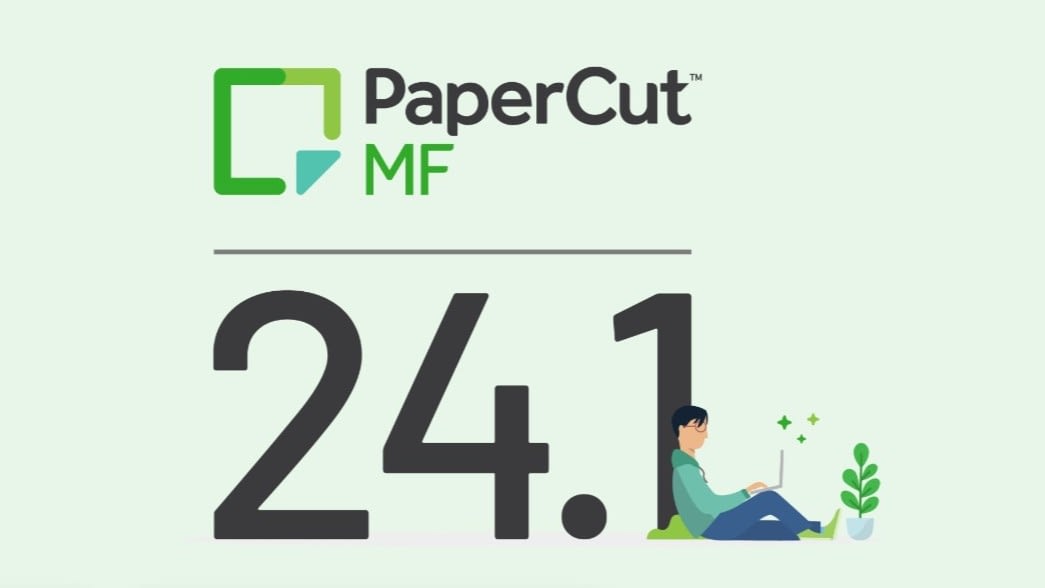
This release introduces exciting new updates to PaperCut’s scanning feature set including Scan Reporting and Scan Archiving. PaperCut have also introduced a new client view in Print Deploy, with the option to deploy queues to individual computers. To top things off, they have also added support for Windows Protected Print. Here are the new features in PaperCut MF 24.1:
Windows Protected Print (WPP) mode support (BETA)
Computers with Windows Protected Print mode enabled can now print to PaperCut Mobility Print print queues that are deployed via Print Deploy. See the Windows Protected Print percolator page for more information.
Print Deploy client management
- Admins can now view details of all connected clients (workstations) in the Print Deploy admin interface. This displays the username, hostname, IP address, OS, user groups, and the zone the client is connected to.
- Print queues can now be deployed directly to individual clients in addition to zones.
Integrated Scanning uplift
- Scan Reporting - Added 3 new built-in reports in PaperCut MF that provide detailed information on users’ scanning behaviour and activities. These new reports are in the Reports > Scanning tab.
- Scan Archiving - New functionality to complement the existing Print Archiving feature in PaperCut MF. Scan Archiving can be configured in Options > Scan Archiving section.
Contact us today to find out more here.
You can find the full release notes for PaperCut MF 24.1 here.