LanSchool
Simple, reliable classroom management
LanSchool has always been designed to guide learning, promote collaboration and make the most of class time - all while keeping students safer and is now available as the locally hosted LanSchool Classic as well as the new cloud-based LanSchool Air which both work across multiple operating systems.

Overview
LanSchool has been a pioneer and innovator of classroom management software for over 30 years and produces solutions that allow you to take control of technology in both remote and digital classrooms. Multiple learning activities can be managed from one central platform allowing you to monitor, collaborate and communicate with your students more effectively while creating powerful learning experiences. LanSchool is compatible with Windows, Mac and Chrome operating systems and supports mixed device environments.
Available for single classrooms, entire schools or county wide, LanSchool is incredibly easy to install and eliminates distractions whilst keeping students focused and increases collaboration time so that educators can spend more time on effective learning, not on managing classroom devices and keeping students on task.
Watch the video
As a pioneer and innovator of classroom management software, LanSchool helps teachers connect with students to create more meaningful online experiences, both in the classroom and remotely.
Backed by Lenovo and building on 30 years as an edtech leader, LanSchool helps guide learning, increase collaboration and maximise teaching time.
- Hosted on your local device or in the cloud
- Centralised reporting of student activity and keyword alerts to promote student safety
- Tech Console for simple IT management
- 12 million global users in 75+ countries
- Available in 14 languages
- iTS has worked with LanSchool for over 15 years
Guide classroom learning
Promote positive interactions through private student-teacher messaging and monitor screens with Website Limiting and Blank Screen functionality.
Promote collaboration
Easily share a tutors screen with the class to distribute materials, administer quizzes and polls and highlight outstanding student work. Supports distance learning to inspire the best outcomes in every student inside the classroom or at home.
Utilise class time
Manage multiple classroom activities all within one simple platform and customise settings to easily access frequently used features or saved class lists so the start of class is not delayed.
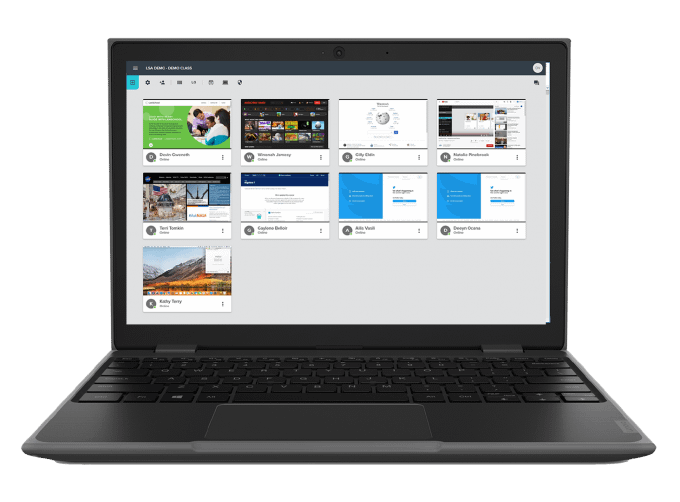
The benefits of LanSchool
Monitoring & protection
Guide classroom learning and keep students safe with easy-to-use, easy-to-monitor device protection features.
Communication & screen sharing
Promote collaboration in the classroom with powerful screen sharing and one-to-one, one-to-many messaging features.
Testing & learning
Maximise class time by quickly administering tests and quizzes, setting test guidelines for one or all and automatically collect and grade student work.
Device management
LanSchool allows teachers to remotely control student devices and maintain classroom focus while allowing IT admins the means to collect and report relevant data.
Designed by educators. For educators.
Schools across the UK and Europe have already adopted the self-hosted version of the software, LanSchool Classic, which is available in 15 languages including English, French, Italian and German. The addition of the new cloud-based LanSchool Air, which is fully hosted and managed by LanSchool provides schools with a quick and easy path to classroom management software adoption. The LanSchool Air servers are based in the UK and are GDPR compliant. Additionally, the cloud-based software provides flexibility as schools accelerate the adoption of new technology and begin to incorporate or expand distance learning into their teaching models.
Did you know?
When purchasing LanSchool you will have access to both LanSchool Classic and LanSchool Air under the same licence.
LanSchool supports any combination of computers running Windows, Mac, Chromebook and Android.

Bringing classroom management to the cloud
With schools everywhere quickly learning to adapt to distance learning in 2020, many educators are now beginning to realise the importance of putting a powerful, easy to use all in one Cloud-based Classroom Management Solution in place.
LanSchool Air masterfully brings LanSchool’s renowned classroom orchestration software to the cloud, making it the perfect tool for distance learning, assisting educators in ensuring students are focused and fully engaged in online classes when working remotely.
Recent studies suggest the biggest challenge facing teachers and students in remote learning is a lack of engagement. Being away from the classroom increases the risk of distractions, a failure to communicate effectively and less focus on tending to the individual needs of students.
LanSchool Air has an assortment of incredible features developed solely to combat these obstacles.
Popular features
LanSchool Report Server
Collect browsing history, keyword alerts and application activity history from student devices in a secure and central database. Once logged in, the dashboard shows the following sections:
- Top websites- The most visited websites ranked by Visits and Use Time
- Top applications- The most used applications ranked by Time Used
- New eSafety alerts- Displays entries of Keystroke Alerts of Banned words that the Teacher consoles have received
LanSchool Tech Console
Receive IT assistance remotely through messaging features, remote control, remote software installation, and more through the tech console.
LanSchool Tech Console allows techs to monitor security risks, keep everything up-to-date, provide support, save power and keep track of technology utilisation.
Monitor
Monitor up to 3000 computers either by viewing full screen or thumbnail. Supports dual monitor layouts.
Remote control
Make the most of class time by remotely logging in to one or more student devices to install apps or updates while students continue to work.
Blank screens
Blank student screens to secure their full attention or take control of them to assist remotely.
Broadcast screens
Broadcast teacher machine to the class or select a student machine to broadcast including audio and video.
Send messages
Send messages to students or utilise two way chat facility, perfect for shy students to ask the teacher questions without bringing attention to themselves from their classmates.
Keep users on task
Supports classroom control by limiting printing, USB drives and web access (Internet Explorer, Firefox, Chrome and Safari) as well as blocking applications without the need for additional costly add-ons.
View internet history
Internet history records all websites visited by individual users.
Keystroke monitoring
Automatic keystroke monitoring prevents cyber bullying by alerting when ‘banned’ words are typed. Easily turned off if you have an anti keystroke monitoring policy.
View live status of each computer
View who is logged on to each computer, applications they are running, last visited website and last question asked.
Record and save
One click Snapshot feature records an image of the student screen and sends to the teachers computer if inappropriate material is being viewed. Includes the students login name and date/time stamp.
Create tests
Quickly generate true/false, multiple choice, short answer or essay question tests with LanSchools test builder.
Value for money
More affordable and better supported than other solutions on the market and also uses less bandwidth.
Efficient
Low processor and memory requirements.
Enterprise data collection
Get even more from your classroom management solution with educator usage data. Determine whether or not LanSchool is effectively incorporated into the classroom on a per school or district-wide scale.
What our customers say
![LanSchool LanSchool]()
LanSchool virtually overnight revolutionised my classroom experience. Gone are the days of students doing their own thing on their PCs during my lessons, now I stream my slide presentations and demos directly to each PC, so they can all see things clearly in front of them and cannot get distracted from class activities. In addition to that, during every lesson I can see what every student is up to, regardless of where they sit, which allows me to give help as soon as it is needed. Plus they absolutely revel in getting personal messages from their teacher. I also find LanSchool so useful in showing one student’s screen to the rest of the class when sharing particularly good pieces of work.







