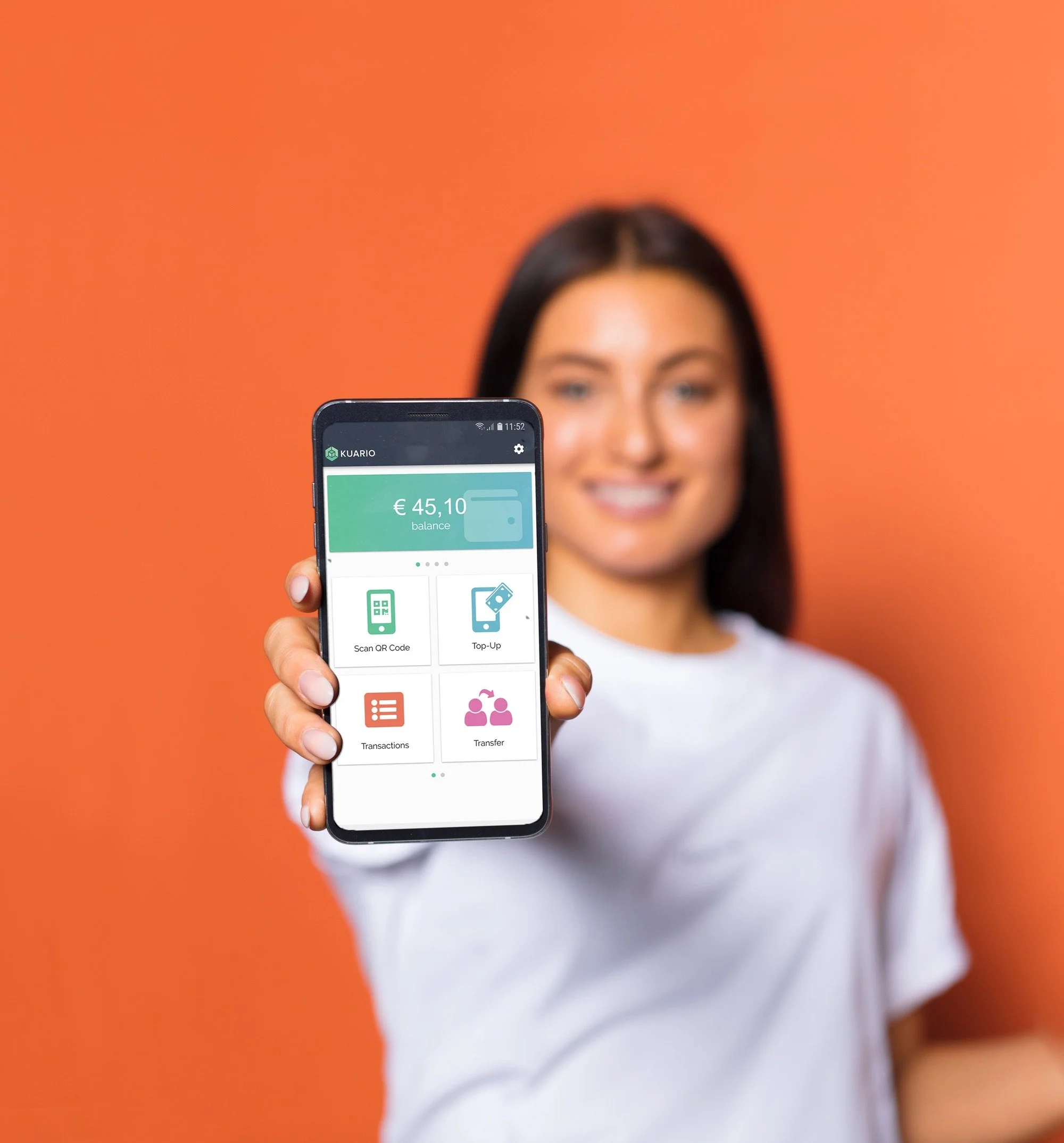Self-service print, copy, scan and pay from MFPs
KUARIO MFP Kiosk is an embedded software application that converts multifunctional printers (MFPs) into complete self-service stations with flexible payment options, perfect for libraries and public spaces.
KUARIO MFP Kiosk
Users can quickly print, copy, scan and pay at the KUARIO MFP Kiosk, while staff benefit from easy device management and automated payment processing.
MFP Print: The print job follows the user to any MFP so that they can print documents via any smart device and collect wherever it is most convenient.
MFP Scan: The user can scan documents, choose the file format in which the scan job is delivered and after payment, it will be emailed or uploaded.
MFP Copy: Whether it is in colour, monochrome, single or double-sided, just enter the number of copies you want and once paid, the copy order will be printed.
MFP Pay: Every print, copy or scan job must be paid for before it is delivered. Payment options are available online or via the KUARIO mobile app, with multiple payment methods.
KUARIO MFP Kiosk app
The self-service platform you can trust
An all-in-one secure app for mobile printing, scanning, account top-ups and more. The KUARIO MFP Kiosk app offers users an easy way of printing straight from their iOS or Android smartphone.
When you scan the QR code on the MFP display, the smartphone becomes an intelligent hub where all available documents can be printed directly at the MFP.
Easy guest printing
Public library environments can receive many new visitors so guest users can simply choose the 'guest printing' function to scan the QR code on the MFP with their smartphone. This ensures it is quick and easy for both guests and KUARIO users making it the ideal self-service printing solution.
Mobile payments on the go
Users can pay on the go wherever they are via the free KUARIO mobile app which is available for both Android and iOS smartphones. It is developed to offer fast cashless payments at unattended MFP kiosks and provides users with full insight and control over transactions.
Securely managed in the cloud
As a total print management solution, KUARIO MFP Kiosk app allows all user accounts, which are securely managed in the cloud, to print easily and safely from any enabled MFP. Users can simply top up their own credit via the app, through the secure web portal or set up automatic top up.
Offer an easy-to-use paid print service
Print it anywhere: KUARIO Global Print Driver
A software application that provides users with the simplicity of printing from any smart device and the convenience of collecting from any KUARIO enabled MFP. This is a cloud-based print driver that offers a global follow-you print queue and secure print releases, ideal for public libraries.
Designed to work across all brands and model types so that users can print and collect their print job from any enabled MFP. It is vendor independent for a worldwide follow-you solution supporting all printing features.
Any user, printer and operating system…